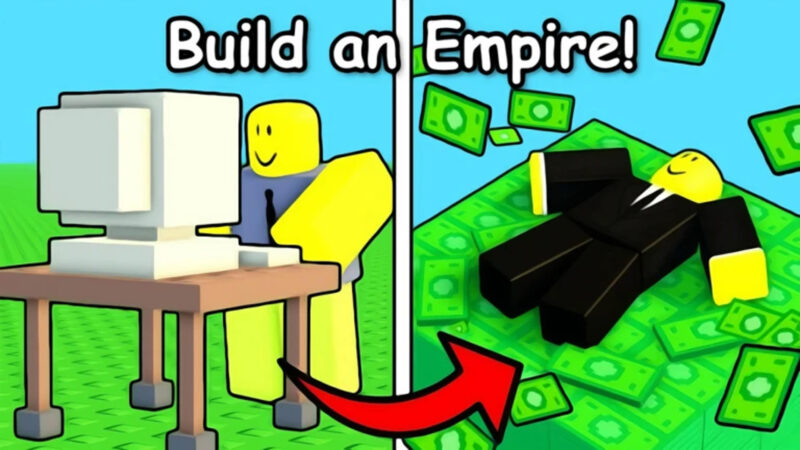This Blox Fruits controls guide features all of the Roblox game’s default inputs for PC, mobile, Xbox, and PlayStation users.

Blox Fruits is a popular action game inspired by the anime One Piece. Just like the anime, you get powers from special fruits that you can collect during your adventures. This Blox Fruits controls guide has all of the default inputs for PC, console, and mobile users.
Blox Fruits Controls Guide For All Platforms

Blox Fruits Controls Guide For PC
Here are all of the default Blox Fruits controls for PC users using a mouse and keyboard:
| Action | Key |
| Move Forward / Left / Back / Right | W / A / S / D |
| Jump | Spacebar |
| Dash | Q |
| Sprint (Run/Walk Toggle) | Shift + C |
| Camera Rotate | Right Mouse Button |
| Camera Zoom | Mouse Wheel |
| Basic Attack | Left Mouse Button |
| Use Ability | Z, X, C, V |
| Travel Move (Flight, Teleport) | F |
| Use Fruit/Style Slot | 1 – 9 |
| Toggle Aura (Buso Haki) | J |
| Flash Step (Teleport) | R |
| Interact / Talk / Pick Up | E |
| Open Chat | / (Slash) |
| Open Inventory/Menu | Tab or M |
| Cycle Inventory Items | , (Comma) / . (Period) |
Blox Fruits Controls Guide For Xbox One and Xbox Series S/X
Here are all of the default Xbox inputs for Xbox One and Xbox Series S/X consoles:
| Action | Button |
| Move | Left Stick (Lstick) |
| Sprint (Toggle) | Lstick Press (L3) |
| Dash | Double-tap Lstick Forward |
| Look / Rotate Camera | Right Stick (Rstick) |
| Flash Step (Teleport) | Rstick Press (R3) |
| Jump | A |
| Basic Attack | RT (Right Trigger) |
| Ability 1 | X |
| Ability 2 | Y |
| Ability 3 | B |
| Ability 4 | LT (Left Trigger) |
| Ability 5 (if applicable) | D-Pad Right |
| Toggle Aura (Buso Haki) | D-Pad Down |
| Observation Haki | D-Pad Left |
| Open Stats Menu | D-Pad Up |
| Inventory Left / Right | LB / RB |
| Game Menu | Menu Button |
| Xbox Menu | Xbox Button |
Blox Fruits Controls Guide For PlayStation 4 and PlayStation 5
Here are all of the default controls for PlayStation 4 and PlayStation 5 users:
| Action | Button |
| Move | Left Stick (Lstick) |
| Sprint (Toggle) | L3 (Press Left Stick) |
| Dash | Double-tap Left Stick Forward |
| Look / Rotate Camera | Right Stick (Rstick) |
| Flash Step (Teleport) | R3 (Press Right Stick) |
| Jump | Cross (X) |
| Basic Attack | R2 |
| Ability 1 | Square |
| Ability 2 | Triangle |
| Ability 3 | Circle |
| Ability 4 | L2 |
| Ability 5 (if applicable) | D-Pad Right |
| Toggle Aura (Buso Haki) | D-Pad Down |
| Observation Haki | D-Pad Left |
| Open Stats Menu | D-Pad Up |
| Inventory Left / Right | L1 / R1 |
| Game Menu | Options Button |
| PS Menu | PlayStation Button |
If you are on a mobile device, you have to use the on-screen joystick and buttons. The game does not allow you to change your keybinds, and you have to stick to the default controls.
Thank you for reading the article. We provide the latest news and create guides for Baldur’s Gate 3, Starfield, ARK Survival Ascended, and more. Also, watch Deltia play games on Twitch or visit his YouTube channel!
 Reddit
Reddit
 Email
Email