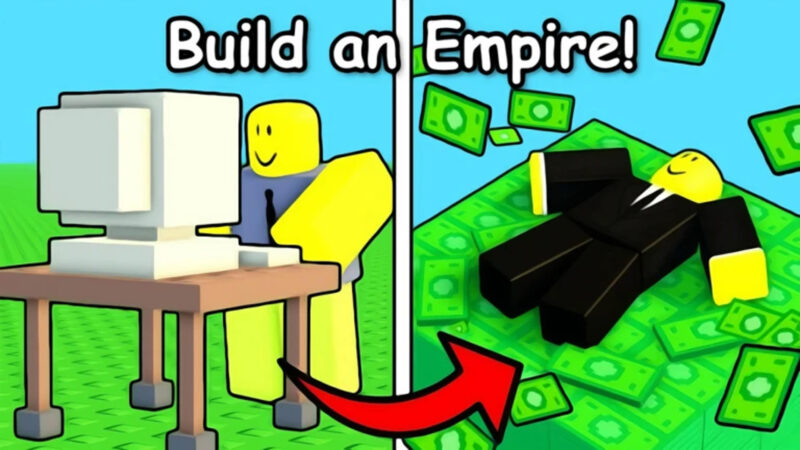This Infection Gunfight beginner’s guide explains the basics of the popular shooter game and helps you win more PvP matches.

Infection Gunfight is a popular player-versus-player (PvP) shooter game on Roblox. You can play as a survivor or an infected human. If you play as a survivor, your goal in matches is to avoid getting infected. If you play as an infected player, you have to spread the infection and mark all players before the game ends. This Infection Gunfight beginner’s guide explains how to play both roles and win more matches.
How To Play Infection Gunfight Beginner’s Guide

Infection Gunfight is available on PC, console, and mobile via the Roblox app. Once you install the game, you can jump straight into the PvP matches. When a match starts, you have a chance of receiving an infection. The following sections explain how to play both roles as a new player.
Survivor
If you are a survivor, your goal is to avoid infection. Stick to other survivors in the match and keep an eye out for any infected players. You have access to some basic weapons to defend yourself. Remember, all infected take bonus headshot damage, so always aim for the head. If you focus on landing body shots, infected players can easily swarm you, as they take reduced damage. As you win more matches, you will earn currency to buy better weaponry and items.
Infected
If you get infected, you have to hunt down the survivors. Unlike survivors, infected players have melee attacks only. You also have increased mobility, allowing you to close the gap between you and enemy players very easily. Make sure you use the maps to your advantage. If you corner the survivors, they will not be able to take all the infected down in time. You should always stick with the other infected players and try to ambush the enemy team.
Infection Gunfight Controls
If you are new to the game, you can refer to the table below for the default controls on all platforms:
| Action | PC (Keyboard) | Xbox Controls | PlayStation Controls |
| Move | WASD | Left Stick | Left Stick |
| Aim/Look | Mouse | Right Stick | Right Stick |
| Fire Weapon | Left Click | RT (Right Trigger) | R2 (Right Trigger) |
| Jump | Spacebar | A | X |
| Reload | R | X | Square |
| Switch Weapon | 1 / 2 / Scroll Wheel | Y | Triangle |
| Sprint (Survivor) | Shift | LS (Press Left Stick) | L3 (Press Left Stick) |
| Melee (Infected) | F (or automatic) | RB (Right Bumper) | R1 (Right Bumper) |
| Crouch (if enabled) | C | B | Circle |
If you are on a mobile device, you can use the on-screen touch controls for combat and movement. The game also supports controllers on mobile devices.
Thank you for reading the article. We provide the latest news and create guides for Baldur’s Gate 3, Starfield, ARK Survival Ascended, and more. Also, watch Deltia play games on Twitch or visit his YouTube channel!
 Reddit
Reddit
 Email
Email